FREQUENTLY ASKED QUESTIONS
Installing & Running
How can I download International GunZ?
Hover your mouse over Download at the top of the iGunZ.net website, from here you can choose multiple mirrors to download the game. You can download the portable ZIP if you don't want or can't use the installer. Simply unzip the archive with a tool like 7zip. Updates will be delivered through the "Launcher.exe" which will download updated files if necessary.
I have issues with installing International GunZ!
"Error writing to file:" when installing.
Verify that you have read/write access to the directory you're installing to and your anti-virus isn't blocking the installer. However, this is usually related to anti-virus software blocking the installer. Add the installer to your exclusions in your anti-virus software or use the "Portable ZIP (Google Drive)" download.
"Called RunScript when not marked in progress." error when installing.
This error is usually caused by not having the correct permissions for the %temp% folder in Windows but can be caused by a much wider variety of issues. Therefore we recommend simply using the "Portable ZIP (Google Drive)" download link available on the homepage of igunz.net.
Then you will be able to extract the .zip archive using 7zip and run the "Launcher.exe" to update and play the game.
I have issues with launching International GunZ!
At launch you're met with a "The code execution cannot proceed because VCRUNTIME140.dll/MSVCP140.dll was not found." error code.
Download and extract Visual C++ Redistributable All-in-One archive file. Then right-click install_all.bat and then click "Run as administrator". After it's done, you're free to delete the files.
At launch you're met with a "The code execution cannot proceed because XINPUT1_3.dll was not found." error code.
Download and install "DirectX End-User Runtime Web Installer". Install using the DXSETUP.exe. Now you will have the necessary file(s).
At launch you're met with a "The code execution cannot proceed because d3dx9_43.dll was not found." error code.
Download and install "DirectX End-User Runtime Web Installer". Install using the DXSETUP.exe. Now you will have the necessary file(s).
The game is telling me that DirectX 9.0c is required to run properly, but disappears when clicking "Yes" to install.
Make sure GunZ.exe and Launcher.exe are included in your whitelist/exclusions of your anti-virus software. This issue is especially common if you have Bitdefender as your anti-virus. If you've tried launching the game while the executables were allowed through your anti-virus and the same error occurs, run the launcher.exe first to verify if the game is up to date. Afterward, set GunZ.exe to run with "Windows 7" compatibility mode.
To do this, right-click GunZ.exe, click properties, and navigate to the "Compatibility" tab. Check the "Run this program in compatibility mode for:" and select "Windows 7" from the drop-down menu.
The game attempts to launch but displays a black screen/seems to get minimized.
Download the "config.xml" file and replace it with the one present in the %userprofile%\Documents\International GunZ folder. You can paste that directory in Windows Explorer or simply head to your "Documents" and navigate to the "International GunZ" folder that way.
Register & Login
I've questions or issues in regards to account registration!
How do I register?
You register on the login screen in-game. A "Register" button is present just above the "Login" button.
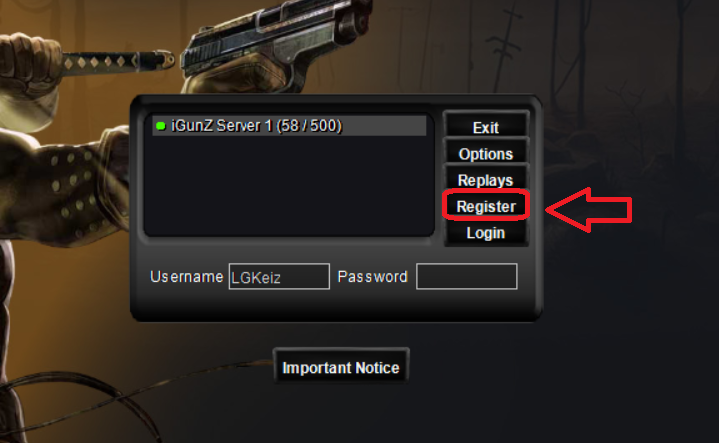
I'm getting one of the following errors: "Couldn't find a server to register on", "Account creation failed: Server ran out of memory" when trying to register.
The server is either down or is currently facing issues. Try again at a later date. Our Discord server is a good place to stay informed in regards to updates and overall server stability.
I cannot login to the server!
I'm getting a "Cannot access server." when attempting to log in!
Allow "GunZ.exe" through your firewall. If you've done this and rebooted the game to test and it's still not working, run GunZ by launching from the "GunZ.exe" executable directly. Also make sure that your International GunZ client is up to date!
The server isn't showing up on the login screen!
Please verify that "GunZ.exe" is allowed through your firewall. If after verifying that it is allowed, and you still cannot see it, there is a chance the server may currently be offline. Check on our discord server in the #notice channel to be able to see any information we may have shared about the current server status.
When trying to log in a message is displayed telling me my game is not up to date and to run the launcher. But there is no launcher to be found.
Very likely an issue with an anti-virus deleting files. You can either check if you can restore and allow the "Launcher.exe" file in your anti-virus software or turn off the real-time protection of your anti-virus software and download the Launcher.exe file. Place it at the root of your International GunZ installation and add that directory to your anti-virus whitelist.
I've forgotten my International GunZ password!
You can reset your password by visiting our Discord and typing ".password" in the #help channel. You'll be required to provide basic information like username, the email address you signed up with and character name(s), if present.
Alternatively, you can make a new account. Levels and in-game currency (bounty) do not provide you with any sort of advantage and all cosmetics besides event items and quest items are freely obtainable through the in-game store.
Settings & Controls
My character is spinning/aim is turning by itself.
Head to the options menu by clicking the button on the upper right corner of the screen when in the lobby. Open the Keyboard tab on the left and after that navigate to the "Controller" tab. Set your controller sensitivity all the way to the left.
If this doesn't work, exit the game and disconnect any controllers that you have currently plugged into your PC and then open International GunZ again.
My settings won't save when I exit the game.
This is caused by "Controlled Folder Access" being enabled in Windows Defender. Either disable it through the settings menu in Windows Security or download and save the "SaveSettingsFix.ps1" file. Then right-click the file and click "Run with Powershell". Then reboot your PC.
I want to set TAB as a keybind, but it doesn't work!
This is a known bug. A temporary workaround is to open up your "config.xml" with a text editor like Notepad in the "%userprofile%\Documents\International GunZ" directory. A list of all the keybinds will be displayed. Whichever action you want to be set to "TAB" set the key number to "15".
Gameplay & Miscellaneous
What are the basic chat commands ingame?
The following are basic commands in GunZ.
| Command | |
|---|---|
| /help or /h or /h | Help you show the commands. |
| /whisper (or /w) | Whisper player In-Game, you can type /r (then press space) to reply to the whisper of a player. |
| /qj (or /go) | Quick joins a room. |
| /kick | kicks player from the game. |
| /vote kick | Type /vote kick to kick. |
| /taunt | Your character will taunt. |
| /salute | Your character will salute. |
| /wave | Your character will wave. |
| /laugh | Your character will laugh. |
| /cry | Your character will cry. |
| /dance | Your character will dance. |
| /suicide | Your character will suicide. |
I got questions related to clans and clan commands!
How do I add a clan emblem?
Currently, we do not have a way to add clan emblems. This will be added eventually though!
More Clan Commands:
| Command | Output |
|---|---|
| /clan open | Start a new clan with 4 members. |
| /clan close | Close the clan currently open. Only the Clan Master can use this command. |
| /clan invite | Accept the designated character as a new member. Only the Clan Master or the clan operator can use this command. |
| /clan leave | Voluntarily withdraw from the clan. However, the clan master him(her)self cannot withdraw. |
| /clan dismiss | Force the designated character to secede from the clan. Only the Clan Master or the clan operator can use this command. |
| /clan promote | Change the authority of the selected character within the clan. Indicate "admin" or "member" in . (Ex: /clan promote David admin) WARNING: "admin" is different with Clan Master. |
| /clan msg or # | Enter a dialogue in the clan chatting channel. You can clan chat easily by attaching # in front of a dialogue when not using this command. |
I got questions regarding verification in Discord!
What benefits do I get from verifying?
When you're verified you get access to more channels in Discord and there are extra conveniences like allowing emoji's from other servers through Nitro and using your Discord avatar in-game. The purple color in Discord will also carry over to International GunZ.
How do I verify?
In order to verify in-game the first step is to type "/discord" in any lobby in GunZ. A random 6 character length code will display. After that, message the "iGunZ Bot" through a direct message. Send "!verify " to the bot and it will respond back with a confirmation that your Discord has been successfully linked.
https://gfycat.com/dimhighbadger
I'm unable to message the iGunZ Bot!
Make sure to "Allow direct messages from server members" through the server it's "Privacy Settings" menu. You do this by right-clicking the International GunZ server icon and selecting "Private Settings". Then toggle the option on. Now message the bot with your verification code.
Someone is cheating or exploiting! How do I report?
If you would like to report a player, join our Discord and type ".report PLAYERNAME" in the "#report" channel.
How do I text and/or voice mute players in-game?
You can ignore any player by typing "/ignore PLAYERNAME" in chat (case sensitive). Also accessible by right-clicking their name in game room/lobby. This ignores their text and voice activity. You can view your ignored player list in the Options -> Extra -> Ignore List menu box.
You can also specifically voice mute any player by typing "/mute PLAYERNAME" in chat (case sensitive). The alternative is to completely disable voice chat altogether by going into the options menu and clicking on the "Audio" tab. Then uncheck the "Enable Voice Chat" option.
My text is too big and menu does not properly fit! Why?
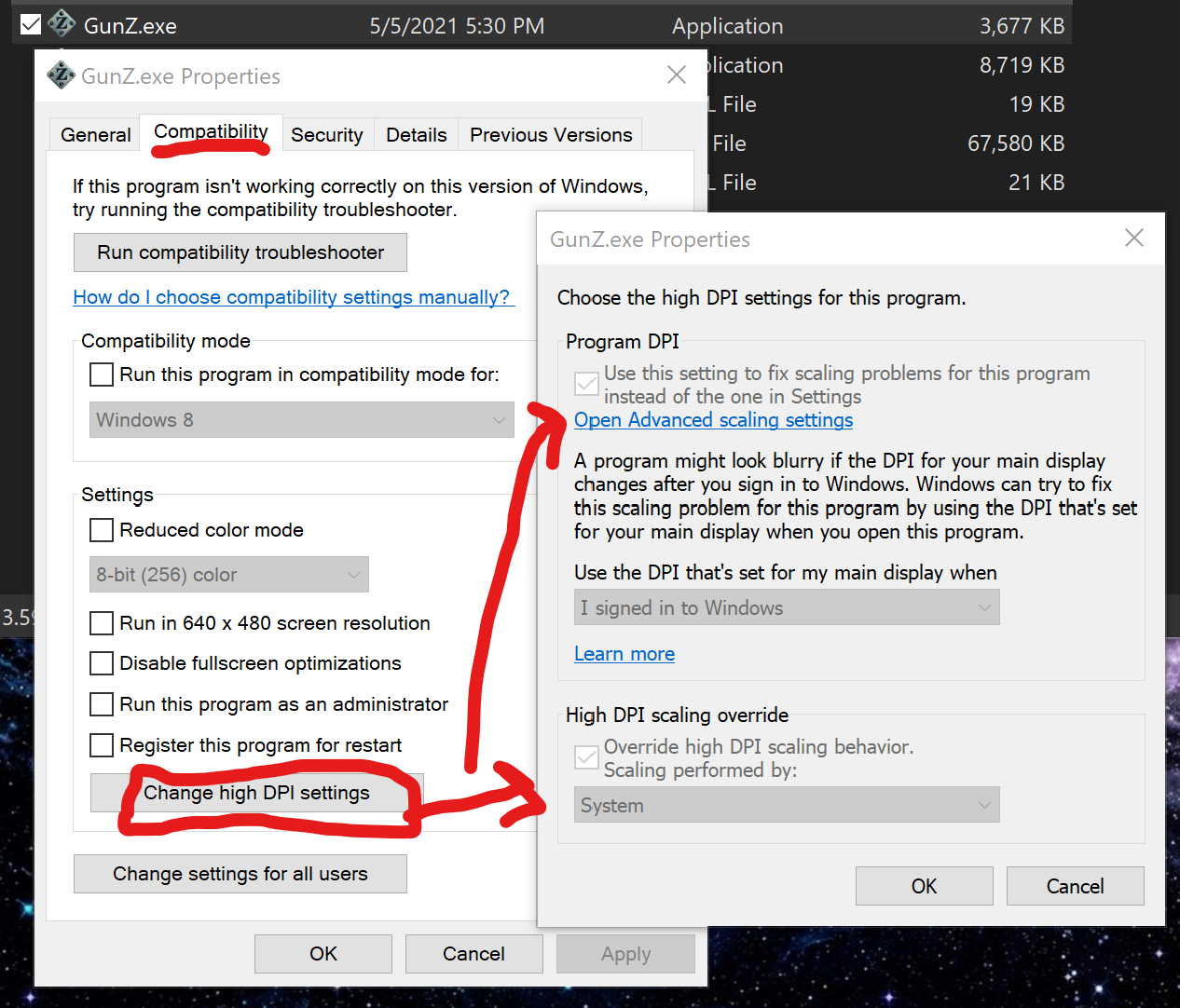
Right click GunZ.exe (not Launcher) and select the options shown in image. With this, you will have to play in windowed mode with resolution much smaller than your max, but it will take up most of the screen still (For example, I use 1600x900 in-game when my screen is 3000x2000 and the game takes up 85% of my screen, which is good enough for me).
Do classes matter at character creation?
NOPE! Not at all! We are a free to play server -- all items will be available in the shop for free at level 1 no matter what you decide to start with~
The classes are just designed to be quick start guides for people looking to jump in and start ASAP. These include:
- Shotguns + sword
- Shotguns + dagger
- Revolvers + sword
- Revolvers + dagger
- Quest/sprays + sword
- Quest/sprays + dagger
